Terminus Targeted Chat + Account-Based Marketing
Use Terminus Chat to weave in targeted chat conversations that guide buyers through the entire funnel. Sophisticated targeting and routing allows you to build out your existing ABM strategy to proactively reach out to your top accounts at the right time with the right content.
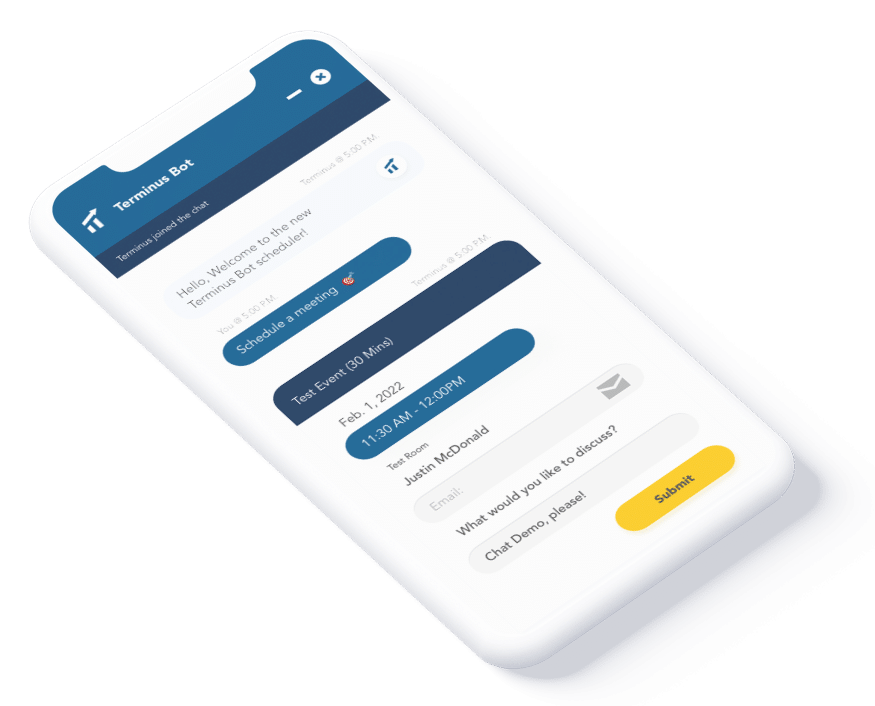
The only targeted chat solution purpose-built for ABM
Transforming the way companies engage with their prospects and customers, Terminus Targeted Chat provides a more relevant buyer journey the moment someone lands on your website. Convert more qualified visitors, route leads to your sales team faster, and book more meetings with Terminus Chat.

Profisee amped up their demo page with Terminus Chat
Case study video
Getting Started with Conversational Marketing
Read the blog post
Chatbot Playbook: How to Create Red Carpet-Worthy Chat Experiences
Get it hereTargeted Chat
Website chat has been around for years, and you’ve surely seen it at some point. When you’re on a site and see a little window or box that says something like “talk to a representative” or “chat now,” that’s part of the interface in action. If you open that up and start typing, you are ideally put through to a representative within moments. Then, you can begin a live conversation.
The problem with most website chat applications is that they have no filters. They appear to everyone who visits your site, annoying those who don’t yet have any interest. This ubiquity also makes it so that your desired customers learn to ignore them.
In order to get the most out of a chat feature, you must be able to target it and customize it to draw in the right people. Targeted chat is a possibility, and it is offered by several companies. These include Terminus, Drift, Olark, and others.
Terminus’ offering is integrated with its overall account based marketing platform, which makes it easy to target specific account representatives, companies, or other such people. Unlike standard website chat offerings, Terminus’ Chat from Anywhere product can be linked directly to emails and digital ads as well as your site. It can also be customized, and different options can be chosen to meet the needs of your targeted accounts. Chats can involve real humans or chatbots, depending on the parameters you set.
Drift live chat software also aims to allow you to provide a customized chat experience. It can route chats to preferred representatives to known accounts, streamlining the customer contact experience for them. This software also offers chatbots. However, it is limited to website usage.
Like Drift, Olark chatting allows you to put a customized chat box on your site. However, many of the features that are standard with options like Terminus are extras on the Olark targeted chat platform. These include account based marketing staples like the ability to prioritize accounts, customize handling based on visitor identity, and more. Also, Olark automation is limited to your website, the same as Drift.
Chat Login
Like many of today’s platforms and software tools, an Olark license is actually a subscription product. The cost of an Olark subscription depends on how many agents will be using it. There is a flat rate price per agent, so there’s no need to do complex calculations or call in to get the price of any “enterprise” plan. This makes it easy to decide whether it’s a good fit for your budget.
Once you sign up, you’ll find the administration process easy if you’re familiar with other SaaS (Software as a Service) platforms. Typically, you’ll set up one person as your Olark admin. Then, the admin will give every authorized user a different Olark login. This makes it easy to restrict Olark chat log in activity to those who are supposed to be able to use it. As long as good password security practices are used, you won’t have to worry about any pranksters getting a chat login and interfering with your business.
The Olark admin does more than just handle login credentialing. He or she can also determine how many chats each agent can get at once. Setting this correctly is essential to good service. Admins also create agent groups for chat routing, monitor activity, get agent progress reports, and more. The ability to set up pre-chat questionnaires is also reserved for the administrator.
Other chat platforms work similarly, though the details of what the administrator can do varies between each one. Non-administrative user abilities, on the other hand, are more predictable. A regular user is able to access the chat software, enter into chats, and in some cases, make notes about particular customers or prospects. However, he or she won’t have the big-picture view or control abilities of an administrator.
Pure Chat
Unlike some of the other options, Pure Chat is marketed specifically toward small and medium-sized businesses. There are two tiers – Growth and Pro – that allow it to be better matched to business’ needs. Unlike the Olark Live Chat software, Pure Chat includes a set number of users with each tier, combined with the option to add more. Extras are charged a per-user fee.
Notably, Pure Chat has a “power user” level with capabilities above those of a regular user and below those of an administrator. This is a good way to make it easier for team leads to perform extra tasks without giving them all of the powers of a higher-level manager. Meanwhile, the Olark live chat software only has users and administrators.
As with many chat platforms, Pure Chat gives you chat analytics and contact histories so you can better serve customers who come back and chat more later. However, it differs from some in that it doesn’t have a per-contact charge for this capability. Instead, everything is covered within the pricing for the tier you’ve chosen.
This platform integrates with many others, allowing you to combine the functionalities of all of your favorite programs. Options range from Mailchimp to Salesforce, and include many of today’s favorites. This makes it easy to upgrade your current software arsenal.
With these solutions, each chat is presumed to be between one customer and one agent. Even the Olark group chat function does not change this basic system. Instead, “group” functions on chat platforms refer to the grouping of your agents into internal teams or groups. This makes it easy to route incoming chats to the people with the expertise needed to deal with the query or problem your site visitor has. Streamlining chat assignment in this way leads to better customer service and improved sales.
Pure Chat also offers an automated chat option similar to the Olark chat bot. This is good for sites that get the same questions asked frequently.
Live Chat Website Plugin
There are many ways to install a live chat website plugin. All of them need an internet connection, but chat platforms are familiar with all of the modern ways of getting one. This means that you can log in through your usual internet browser, use a mobile app, or use a desktop app to get the job done. Because of this, there’s no need to pay for an installation service or other add-on just to get a live chat website plugin running.
Some chat companies produce their own apps to make this process simple. These programs work with their own website plugins, so you’ll need to download the ones that apply to the brand you’re using. For example, you can use the Olark desktop app or the phone-based Olark chat app to install the Olark website chat plugin. However, if you use a different company’s plugin, you’ll also need to use their apps for these types of installations.
Of course, if you or someone on your staff is more technically-minded, you won’t need an app to install your live chat website plugin. As long as you have full access to your site’s code, you can paste in a JavaScript snippet or other piece of code to make the live chat box appear. This is easy for someone who is familiar with editing website code. For someone who isn’t all that familiar with it, it may take a couple of tries to get it just right, but it still won’t be all that hard.
No matter what method you use, it’s always a good idea to test your site after editing it. Simply navigate to your site after installation using your regular browser. If the chat doesn’t appear, try hitting refresh on the browser. It should appear then, and you’ll be good to go.
Olark Live Chat
Olark live chat is an industry leader, and for some, it is synonymous with the modern chat plugin. The company began in 2009, in the Y Combinator summer 2009 course. Its founders wanted people to be able to talk to website operators or agents while still on the site, similar to how two people talk face-to-face. Then, they decided that it’d be even better if those people could see what each other were looking at on the site.
Thanks to ideas like these, Olark offers more than one capacity. There’s the standard Olark live chat, where site visitors can be connected to agents or interact with chatbots to get their questions and concerns answered. For sites where it makes sense for both parties to be able to see the screen a visitor is on, there’s Olark Cobrowsing. This gives each person a view of the same screen.
Another feature of this software is the ability to integrate it with other programs, especially those oriented toward sales and/or customer contact. This makes it so you can create an Olark Shopify hybrid or any of a large number of other possible combinations.
Olark pricing is a bit different compared to its competition. Instead of charging for all possible capabilities, it has a price that only includes its basic functionality. This price varies according to how many agents you’ll have using the platform.
Then, if you want additional features, you’ll need to buy Olark Powerups. With Powerups in your plan, you get to use as many as you have added credits for. Credits don’t buy specific ones. Instead, you choose the ones you want from a menu. If you decide you want different Powerups, you can switch out other ones to make room or buy more credits.
As with other software, some people look for “Olark free” in hopes of finding a hidden no-cost option. Alas, only the Olark trial is free. Once it expires, you’ll need to buy a license. However, the trial lasts long enough to let you go through the Olark documentation and see how it really applies to the software.
It can take a bit of looking through the site to see all of the details and capabilities that Olark offers. There’s no need to worry, though. Just click on the Olark logo anytime you want to reorient yourself at the home page.



