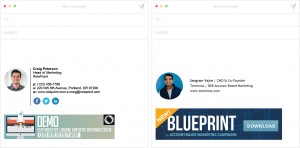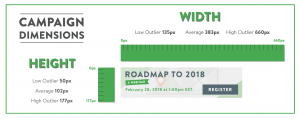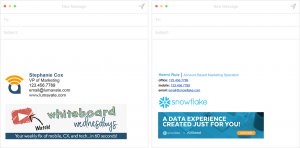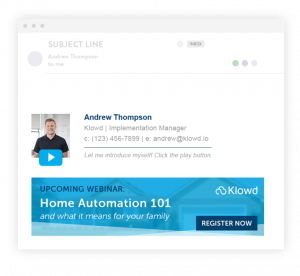Create and Manage the Perfect Email Signature Design With Terminus
Easily build your new email signature design with Terminus and turn employee email into your new favorite marketing channel. Request a demo today or check out this ebook with 36 customer examples.
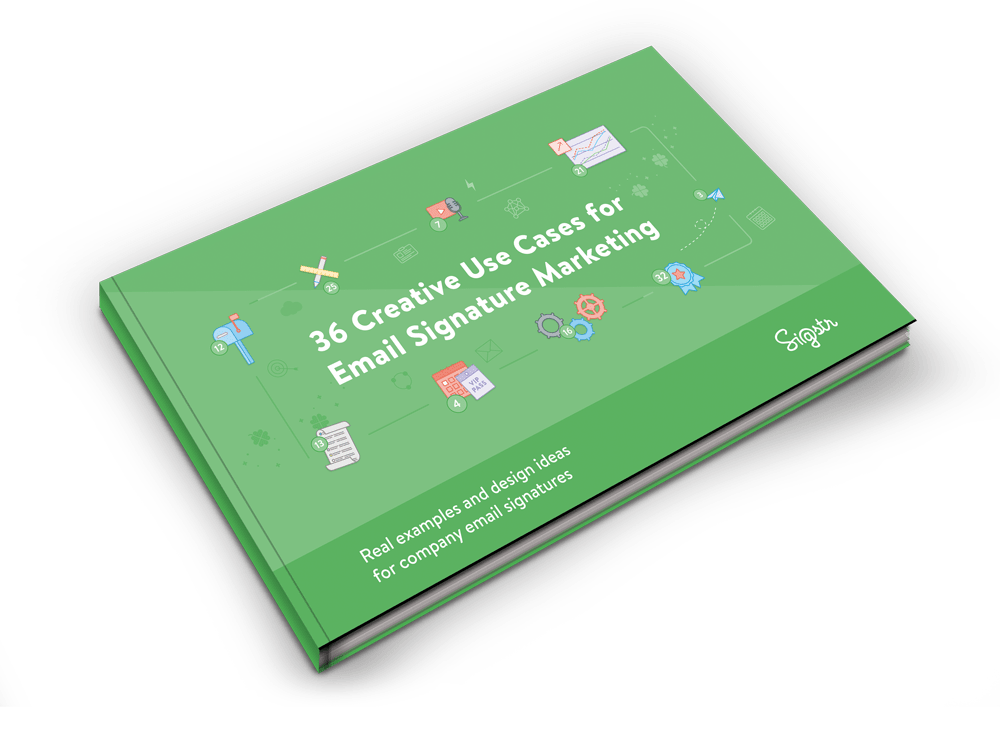
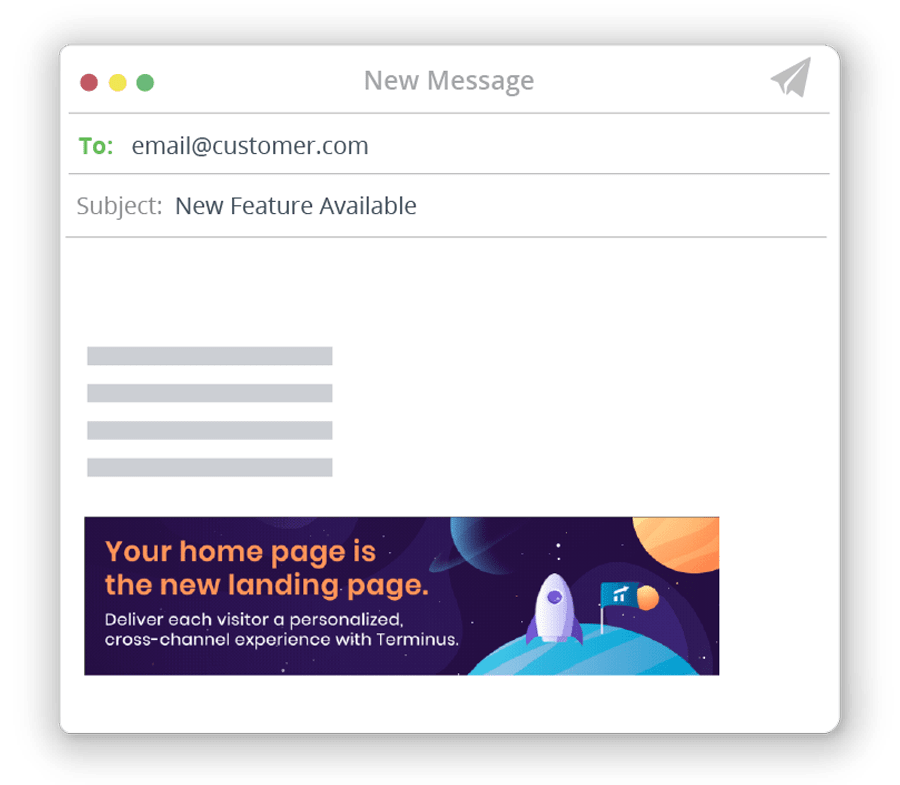
The #1 Recommended Email Signature Software (and Much More!)
Our 1,000+ customers use Terminus to easily add and manage email signatures across their entire company. Not only that, Terminus also provides teams all of the channels and data they need to get in front of their most important prospects and customers.

[Ebook] The Total Marketing Impact of Email Signature Banners
Read it here
[Ebook] 90 Email Signature Banner Designs for Inspiration
see more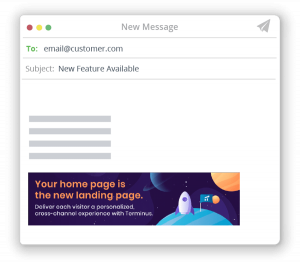
[Blog] 6 Examples of Using Email Signatures as a New Account Based Marketing Channel
See more examplesEmail Signature Design
Depending on the size of your business, the number of emails sent by your employees per year could be in the thousands or millions. And each of these emails from your employees are going to your most important customers, contacts, prospects, and stakeholders. The volume is high, the audience is important, and each message represents a potential brand impression for your company (whether it be good or bad).
With all that said, teams should do all they can to optimize each email sent by their employees to ensure a positive brand impression happens. One of the core components that makes or breaks a successful email interaction is the email signature design. There are many components that go into an email signature design, such as the email signature size and email signature banner. Sigstr has surveyed thousands of email signatures and come up with a list of common trends and best practices. Use this resource to learn these basics, plus much much more!
Let’s start with email signature quotes, considering this is a big debate for many. We recommend not including them, unless they represent a higher calling aligned to your personal brand. Teachers, for example, in certain cases may include email signature quotes that can inspire their students. Other than that, we see it as a distraction that takes up valuable real estate in your email signature design template.
As for an email signature image, you have our support! Whether it be a headshot, company logo, social media icons, or banner, teams can include many different forms. However, if you include all of them, it could become overwhelming. We recommend an email signature banner and company logo when thinking of an office email signature design. For a personal email signature, which we will get to later, a company logo doesn’t necessarily make sense.
It’s also important to consider the number of lines of text needed for company and employee information within the business card portion of the email signature design size. We suggest no more than six lines of text and an email signature font size of twelve point. If you’d like to include a headshot, keep it between ninety-five to one hundred pixels wide and ninety-five to one hundred pixels tall. And don’t forget about the banner! Within our State of Email Signature Marketing report, you’ll find that Sigstr customers use a standard email banner size measuring (on average) three hundred and eighty-three pixels wide and one hundred and two pixels tall. No matter what software you use for email signatures, the size should remain consistent. Those who adopt an Exclaimer email signature size will have similar dimensions with Sigstr email signatures, and so on.
Email Signature Generator
As mentioned, there is email signature software available (like Sigstr!) that helps teams build and standardize an email signature design across the entire company. However, if you’re looking for a cheaper option for smaller teams or one user, an email signature generator may be the best route to take. Although it has limitations with the design and HTML code, a free email signature generator is a great option to consider because it doesn’t cost you a thing. But before building an email signature with software or a free generator, it’s important to first think about the design. After you brainstorm ideas and establish a certain look and feel, building the template with a design blueprint will make the process easier.
Free email signature templates are available and can be the perfect starting point for this. Any particular email signature templates free download option will provide some inspiration and ideas on what you want to include (or not include) in your own email signature. For the designers who use Photoshop, there are even email signature templates psd free download options available. Resources like these can help show you any and all components you may consider for your email signature. Things like colored text, bolded text, various icons, horizontal or vertical lines, and even legal disclaimers. If you’re looking for free email signature templates for Gmail, we’re happy to pass along real customer examples who also use Gmail. Although, it’s also worth noting that most email signature templates can be applied to both Outlook and Gmail.
We believe that one of the most important parts of an email signature is the banner located beneath your personal information and company details. The design of these banners is just as crucial as the design of the overall template. An effective email signature banner should include a headline that’s easy to read and understand, visual elements like photography or icons, and a clear call-to-action. If you’re looking for design inspiration or just a simple starting point, there are many email banner templates, free of charge and available to anyone. Sigstr offers our September Issue of Email Signature Marketing as a wonderful free resource to help with banner design ideas. Feel free to check out the top 50 examples from our customers and use it as a source of inspiration. In addition to the design, it also spells out specific use cases most effective for these banners and more!
Gmail Email Signature
Gmail is an email service from Google that many individual users and businesses use today. For most companies and business professional, they either use Gmail or Outlook. Those who choose Gmail get access to extra features and programs also powered by Google. Apps like Drive, Calendar, Sheets, and Slides have become really popular with users and seamlessly sync with Gmail.
A Gmail email signature can be similar to other email signatures used in different email service providers. And it’s easy to add or update for individual users! Just follow these simple steps:
- Open up your Gmail inbox.
- Look for and click on the “gear” icon, then click on settings.
- Scroll down to the signature editor box.
- Use the different formatting options to add designed text, links, or images.
- Save changes (at the very bottom).
Of course it’s very easy to add an individual email signature like this, but if you want a professional Gmail signature, it’s important to consider other factors like a standardized company template and ongoing management. Why? It’s very easy to manage one email signature. But it’s very difficult to scale that same email signature template across your entire organization and keep a consistent look that best represents your company’s brand. Software, like Sigstr, is here to help with that part (which includes optimizing the right Gmail signature size limit).
In addition to Gmail, Sigstr’s software also caters to Outlook users. If you’re looking to simply edit or add your email signature template, Outlook makes it very easy for the individual user. However, if you’re a part of a company or bigger brand where you need to manage multiple Outlook email signatures at the same time, there are software options out there that can help. Depending on what you want to create, email signature template Outlook options are available within the Sigstr application that can help you get started. Sigstr also offers resources, like this report, that showcase many Office 365 HTML signature examples.
Last but certainly not least, Sigstr also helps users who use Apple Mail! An email signature template used by your Gmail or Outlooks user can also carry over to an Apple Mail signature template (with a few technical details in place). Any device, any platform, and any email service provider – Sigstr can help manage email signatures with any technology your company users for email.
Best Email Signatures Examples
A brand impression is made with every email sent by your employees, whether that be negative or positive. Email signatures definitely make an impact in each of these communications. If you’re looking for the best email signatures examples, Sigstr has you covered. We have many resources that show the benefits of HTML email signature code and a responsive email signature template. The September Issue shows the best email signatures 2018 had to offer. And later this year, Sigstr’s second edition of the September Issue will showcase the best email signatures 2019 had to offer.
In terms of email signature best practices, the very best email signature templates include:
- A standardized layout across all employees
- Company branding (such as font colors, a logo, or tagline)
- Company contact information (such as a website URL or social media links)
- The employee’s name and title
- Employee contact information (such as a phone number)
- An email signature banner (located below the information listed out above)
And for images in email signatures, best practices also apply for headshots, dimensions of a company logo, and banner size. Check out this report for recommendations and common trends with all of the above. It includes data and examples from Sigstr’s research that spanned across hundreds of the best email signatures in business today.
Personal Email Signature
Whether you’re a freelancer, photographer, consultant, or professional in between careers, a personal email signature makes more sense to use instead of a company email signature. What’s the difference? Personal email signature templates represent your brand, as a person, and focus more on you. A company email signature is a part of something bigger than just one person, so it’s more focused on the brand of the business. Both can be similar in design and layout, but just include different information.
One new trend we’re seeing with personal email signatures is a hyperlink or linked image that leads to a video of the sender introducing themselves. It’s a great way to make a personal connection in the busy digital world of email. An example of this can be found below, which includes a headshot of the sender with a play button and “Let me introduce myself!” text.
For both personal and business email signatures, we recommend including an email signature banner. Banners for business email signatures promote company-related initiatives, such as a case study, job openings, a conference, or press release. Banners for personal email signatures can promote your portfolio, resume, LinkedIn profile, or personal blog. Whether it be personal or company-related, including an email signature banner means you’re taking advantage of every email sent as an opportunity to promote what’s most important to you or your business.
- Gmail Signature
- How to Add Signature in Gmail
- Gmail Signature Image
- Outlook Signature
- How to Change Signature in Outlook
- WiseStamp
- Exclaimer
- Gmail Signature Template
- Email Signature Solutions
- Email Signature Software
- Best Email Signatures
- Email Signatures
- Email Signature Examples
- Email Signature Template
- How to Create an Email Signature
- Proper Email Signature
- Email Signature with Logo
- Email Signature Marketing
- Email Footer
- HTML Email Signature
- Email Signature with Logo
- Gmail Multiple Signatures
- Email Signature Gmail
- Business Email Signature
- Email Signature Maker
- Email Signature Ideas
- Professional Email Signature Design