36 Professional Email Signature Design Examples
Terminus Email allows you to easily create, manage, and scale professional email signature designs for every employee in your company. Learn more by checking out this ebook with 36 real customer examples or request a demo and see Terminus Email in action!
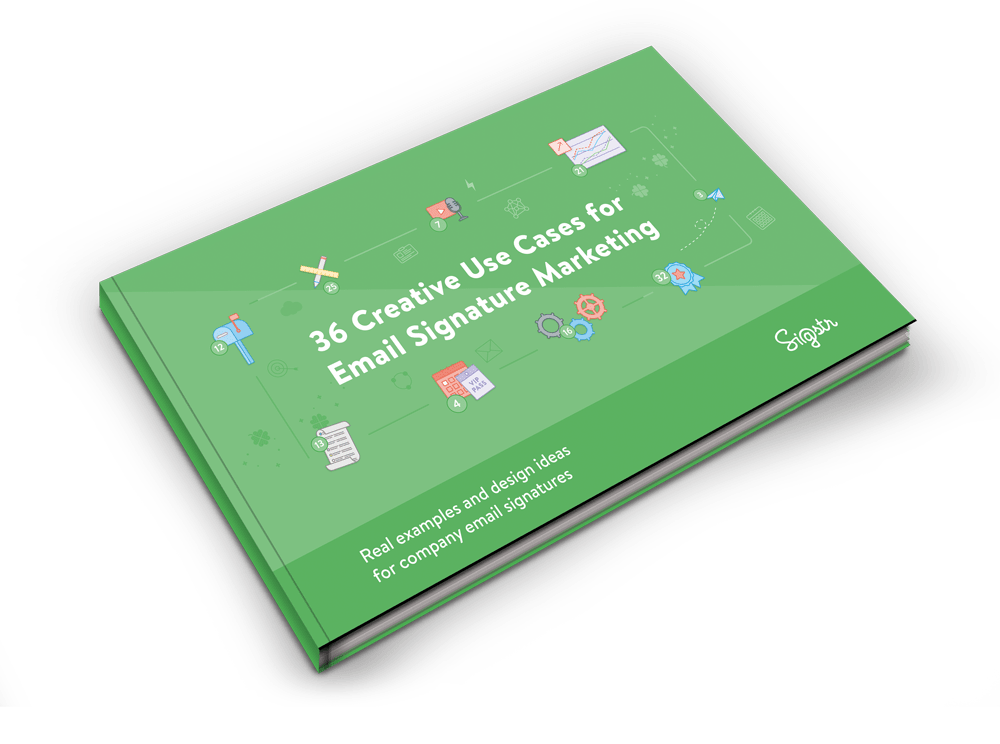
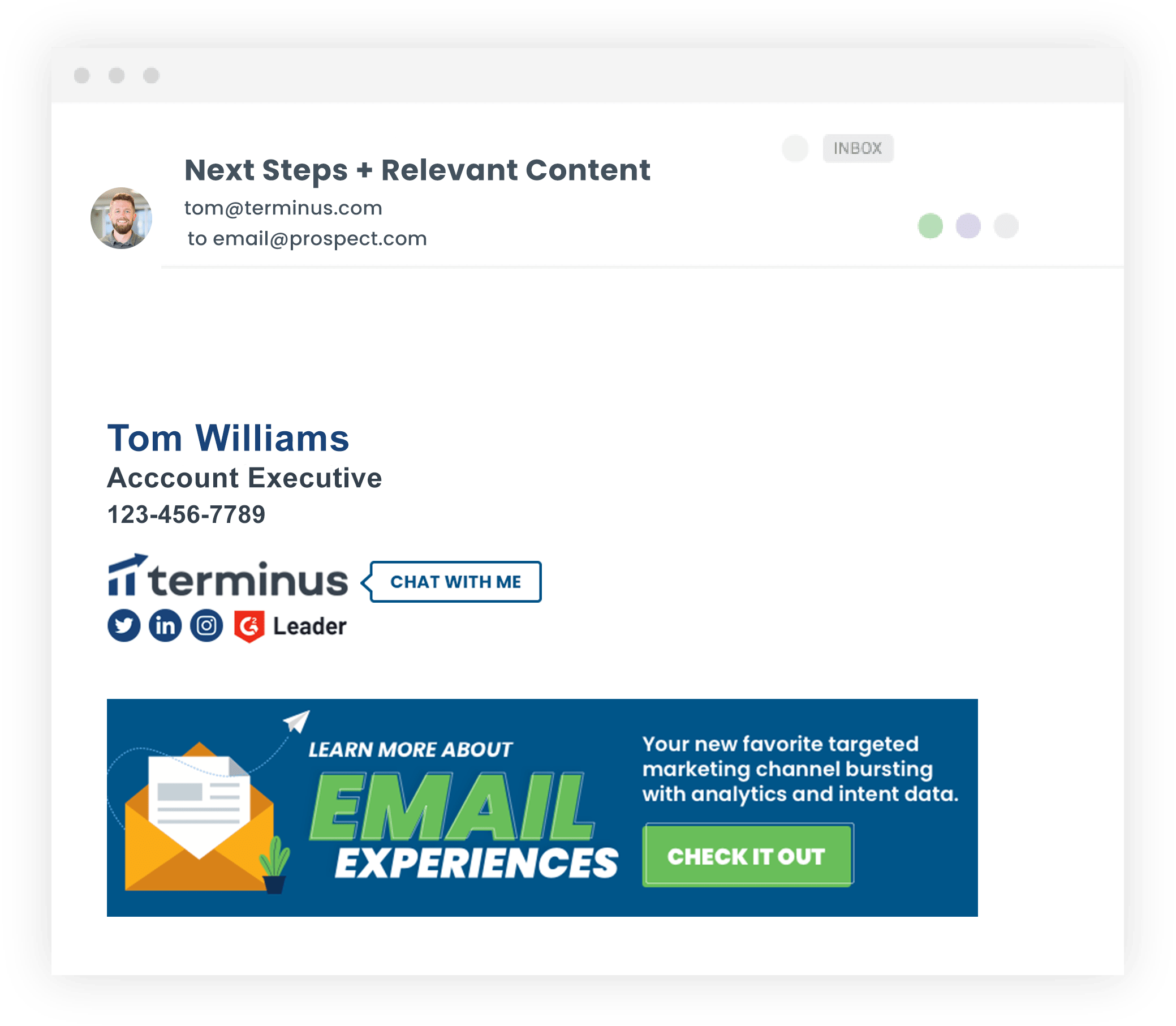
Terminus Email (Formerly Known as Sigstr):Professional Email Signature Software
Easily manage and scale your company’s email signature design across all employees and turn this email volume into an effective and targeted marketing channel bursting with analytics.

[Case Study] Measuring the ROI of A Professional Email Signature Design
Read it here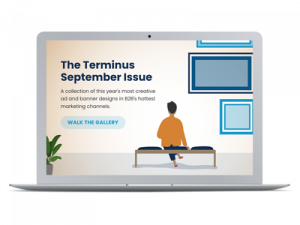
The 2020 September Issue (Professional Email Signature Banner Examples)
Take the tour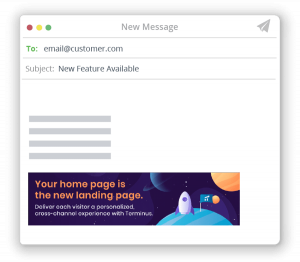
[Blog] 6 Examples of a Professional Email Signature Design for Marketing
See more examplesProfessional Email Signature Design
What goes into a professional email signature design? When you think of an email signature design, what do you think of?
A traditional email signature format is a lot like the signature on a letter. It looks like this:
Ann Smith
Sales Representative
XYZ Corporation
If you’ve ever created an email signature Outlook or used an Outlook signature online, it probably looked a lot like that. But apart from being a generic signoff, an email signature is also an excellent location and opportunity for marketing.
An email signature must contain your name, your title, and your company. But everything else is up for grabs. Your email signature can include:
- A corporate motto, logo, or other corporate branding.
- A headshot or link to your LinkedIn account.
- The best methods of contacting you.
Current promotions for the company.
Your email signature shouldn’t be overly long. But there are ways of including the above and remaining succinct. Think of your email signature as both a signature and an ad. A free ad, at that.
Many companies are currently underutilizing their email signature space. Email signatures go at the end of every email that you send. They are being seen by individuals you already have contact with. They are perfect for re-marketing, targeting interested consumers, and targeting current consumers.
With the right email platform, you can even update and analyze all your company’s email signatures across the board — creating better consistency across all departments and ensuring that the marketing channel is being leveraged effectively.
But it’s not always easy to settle on an email signature design. There are software platforms that will help you generate an email signature, rather than you having to develop a signature from scratch. There are also email signature templates available that can give you a better idea of what’s expected — and what’s possible.
Free Email Signature Templates Download
If you’re a student, entrepreneur, or consultant, you probably have a personal email signature. Personal email signature templates will differ from a professional email signature template because rather than highlighting a company or its brand, they will highlight you as a person. A personal email might link to your personal website, portfolio, or LinkedIn account. You can get a free email signatures template download online to see what’s possible, but, otherwise, you’ll have free rein over what you want to do.
A professional email signature template is a little different. Foremost, a professional email is for a company — so it should be consistent across the entirety of the company. No company should allow each of its employees to craft their own signatures. Instead, the signatures should be managed and maintained through a universal email platform. This is because it extends the organization’s branding. Without consistency, customers may not know what to expect, and the company won’t know how to optimize or improve upon its email signature marketing strategy.
Today, CRM platforms and email platforms make it possible to universally update corporate email signatures. Companies can include the newest promotions in email signatures on the fly, or simply make sure that their employees are leaving the appropriate contact information and branding in their emails. While employees may want to tailor their signatures to themselves (such as by putting in a personal motto or a headshot with a link to their profile), the overall gist of the signature must remain the same.
Professional Signature Maker
There are a couple of ways you can design your signature. First, you can use a free email signature maker, such as a free email signature generator for iPhone. An email signature generator will take your contact information and generate an HTML email signature code that you can then upload. But these are very simple email signatures; they’re not suitable for making a professional email signature.
If you want to make a professional email signature, you will likely need to pay for a professional signature maker. There are professional utilities such as at HubSpot and Canva that can help you design a professional email signature. You can use templates so you don’t need to design the entirety of the signature from scratch.
A generator only makes sense to use for a personal email signature. For a professional email signature, you will likely need to pay. If you are generating email signatures across your company, you will want to use an embedded solution that can help you manage and maintain your email signatures, too. Many platforms, like Terminus, offer this type of functionality today. Regardless, you should make sure the email signature isn’t too large and isn’t disruptive.
Personal Email Signature Examples
What if you just want a personal email signature? You’ll still want the best email signature generator. Your personal email signature is like meeting someone for the first time. It can form the basis of the way that you present yourself. If you’re a professional or a student, you may also need a good email signature to further your professional or academic career.
There are a few places you can go to see personal email signature examples or to generate an email signature of your own. MySignature makes it easy to create a simple, well-formatted signature just using your data. You can also create a HubSpot email signature; HubSpot is an expert not only in email marketing but also in many other digital marketing channels.
If you’re looking for a more visual design, you can create a basic Canva email signature or banner. And if you’re looking for something professional, you can pay for one of Canva’s professional designs, or pay to access some of Canva’s professional resources.
Whether you use the HubSpot email signature generator or just the best email signature generator Reddit can recommend, keep in mind the basic principles of design. No colors that are too contrasting, easy to read text, and not too much text or content. The best free email signature generator is still going to keep your email relatively free and clear of clutter.
Once you generate your email signature, you will need to actually add it to your email accounts, whether that’s Outlook or Gmail. And you may need to add it multiple times for different platforms, such as mobile vs. desktop. Test your signature on multiple platforms to make sure that it can be viewed properly on all of them.
How To Make A Professional Signature
Free email signature templates may be how to make a personal signature, but they’re not how to make a professional signature. Free signature templates can only do so much; paid email signature templates will usually be far more detailed and attractive. But you can still look at an email signature template Outlook or email signature templates free download sites to get some ideas.
The best email signature templates are always going to be paid — there’s just a lot of time and work that goes into designing, testing, and developing one. And while there are many free email signature templates for Gmail, Outlook, and other platforms, they may not be suitable for your company’s industry or your particular field.
You can start by looking at an email signature template or looking up some of the best email signature templates free download Gmail and Outlook. From there, identify the elements that you like and that you’re drawn to. It’s not that a personal email signature templates free download will always be bad, it’s just that it often won’t be fully updated for all platforms and all use cases. There are email signature templates free download Word and other formats that you could also use as a place to start.
Once you know what style you like, you can use a paid signature generator or paid signature maker to develop a signature that looks impressive. From there, you should make sure that your email signature remains consistent with everyone else in your organization. It’s important that an organization put up a united front when it comes to marketing. To that end, you may want to connect with your marketing and sales teams, to ensure that all media is aligned with the brand.
Email Signature Templates PSD Free Download
One of the best ways to really understand email signatures is to look at some popular email signature ideas. Looking at what other companies are doing for their creative email signature ideas is a great way to get started. You can also look for email signature templates PSD free downloads — or guides, makers, and generators.
Many organizations have changed up their style, so you might also see some creative, innovative COVID email signature ideas amongst the more evergreen email signature ideas. When looking at the best email ads out there, think about what makes them effective and what makes them work. An email signature banner template is often both concise and direct.
An email signature is very much like a banner ad that’s sent through email. And it’s better than a banner ad because it’s free. Not only do you need to consider the content of the email signature, but also the way it’s displayed. That’s why the best and most creative email signatures feature engaging and creative layout design.
Once you’ve figured out your email signature design, you’ll still need a way to distribute it. Software solutions such as Terminus can help you not only manage your email signature but also your analytics — so you can see how effective your employee email channel is being and how effective your email signatures, in particular, are.
Don’t miss out on the advantages of email signature marketing. With the right personal email signature ideas and professional email signature ideas you can go far. Email signature marketing can be incredibly powerful in the right hands. There’s barely anyone today who doesn’t have an email account, and many people look to email first when connecting with companies and professionals. By investing in your email signature marketing, you can improve upon your email sales channel, as well as your relationship with your customers.
- Gmail Signature
- Gmail Signature Template
- How to Add Signature in Gmail
- Gmail Signature Image
- Outlook Signature
- How to Change Signature in Outlook
- Proper Email Signature
- Email Signature Marketing
- HTML Email Signature
- Email Signature Solutions
- Email Signature Software
- Email Signature Template
- Best Email Signatures
- Email Signature Examples
- Email Signature Design
- How to Create an Email Signature
- Email Signature with Logo
- Gmail Multiple Signatures
- Email Signature Gmail
- Email Signature Maker
- Email Signature Ideas
- Business Email Signature



